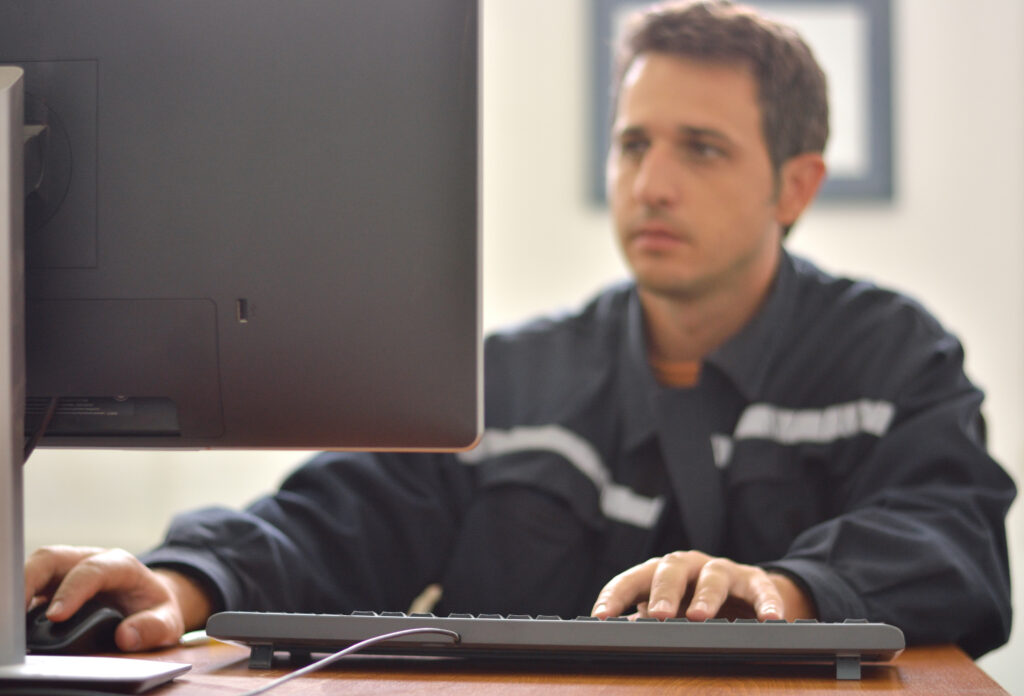Built as an optional module of the JMS suite is the employee induction and training module designed to make the on-boarding of new staff as seamless as possible.
All that is required to onboard a new employee, is to send a secure link from your company branded portal.
Once received, they will be required to fill out all your company’s mandatory information such as an address, employment history and medical information, and then review the induction presentation with required answers to acknowledge their understanding.
This is all done from your new employee’s mobile phone or computer, in the comfort of their own home or your office if required.
You can even request your employee to digitally sign their induction from their mobile phone with our sign-on-glass feature inbuilt.
The employee induction module can be customised to suit any size business or existing process, allowing you to implement a digital strategy to reduce double handling of data and present a professional image to your new employees.
You are able to reuse all your existing induction assets whether it’s video, PDF or PowerPoint, along with the enhanced features such as analytics of how long a video was viewed for and how many times it took them to get the answer right.
Throughout an induction, you can insert multiple questions to be answered at any point, and if answered incorrectly, we will automatically take the employee back to the beginning of that block to review again.
Take a closer look in three easy steps
Create employee induction presentation and questionnaire

Easily create induction or training material with our form builder
Upload static PDF or PowerPoint pages and insert audio overlay per page.
Include mandatory questions after each page or a group of multiple pages.
Request a digital signature with sign-on glass after each page or group of multiple pages.
Video files can also be uploaded and the same questionnaire logic can be applied
New employee views and responds to the induction or training
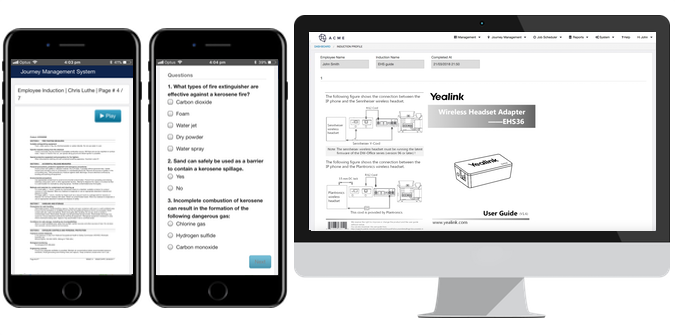
The new employee is sent a secure link via email to view the induction or training material in your branded portal.
When an employee has reviewed a section of the induction or training material, they are presented with a set of questions and if they fail, they are returned to the beginning of that section to review and answer again.
Employees can digitally sign from their mobile phone as many sections of the induction or training material as required.
Easily view all request sent to employees with their current status of completed, outstanding or failed
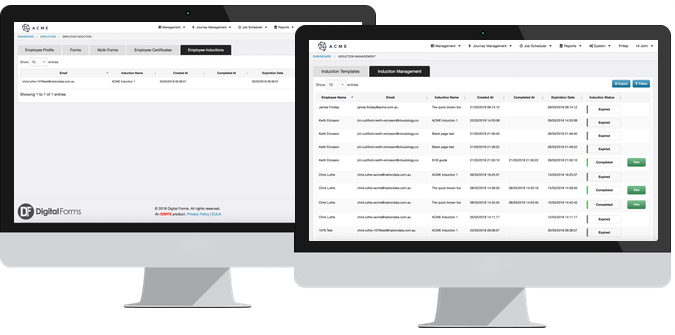
All employee information is stored within their own profile and can easily be exported or integrated with most third-party software solutions.
View all historical induction or training programs run for an individual employee.